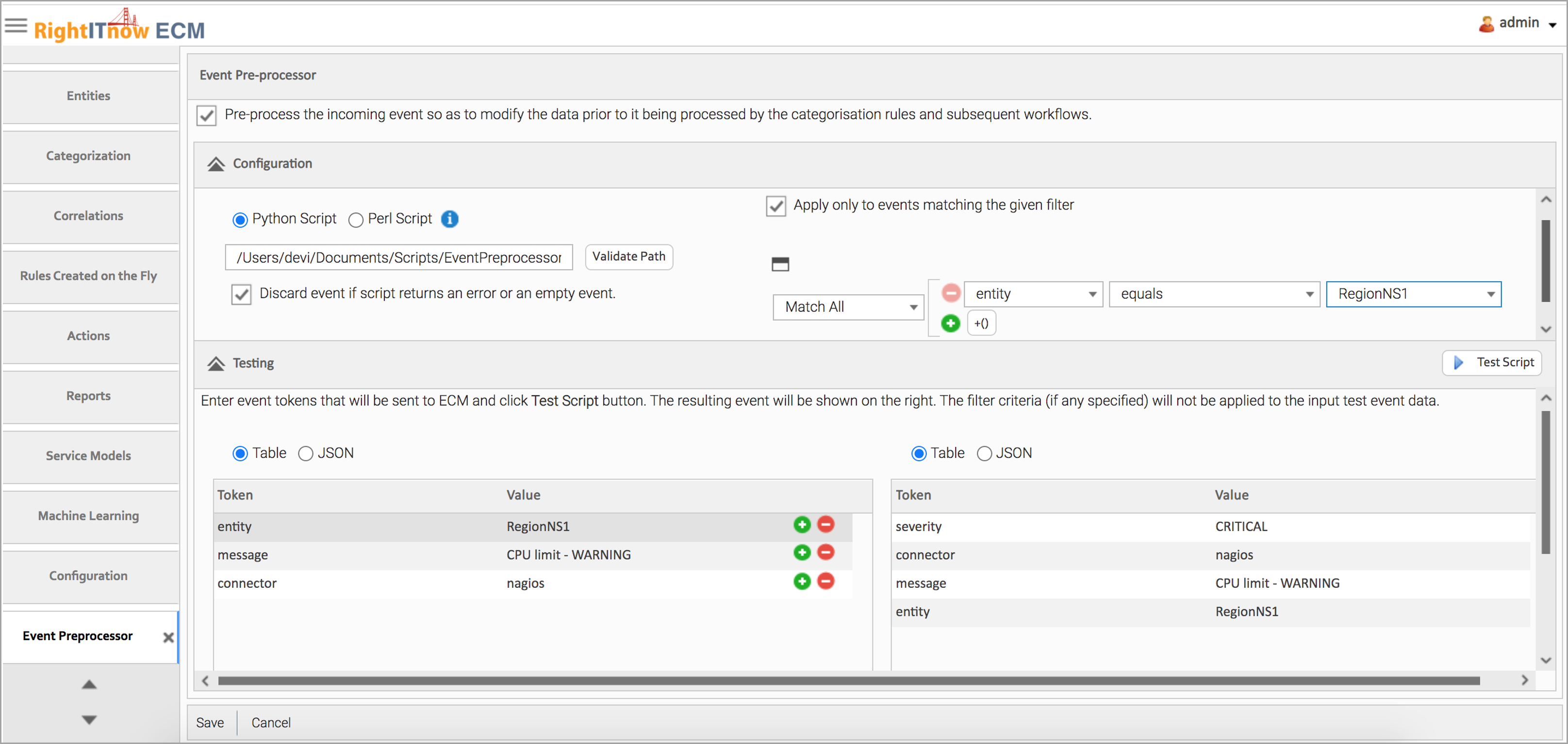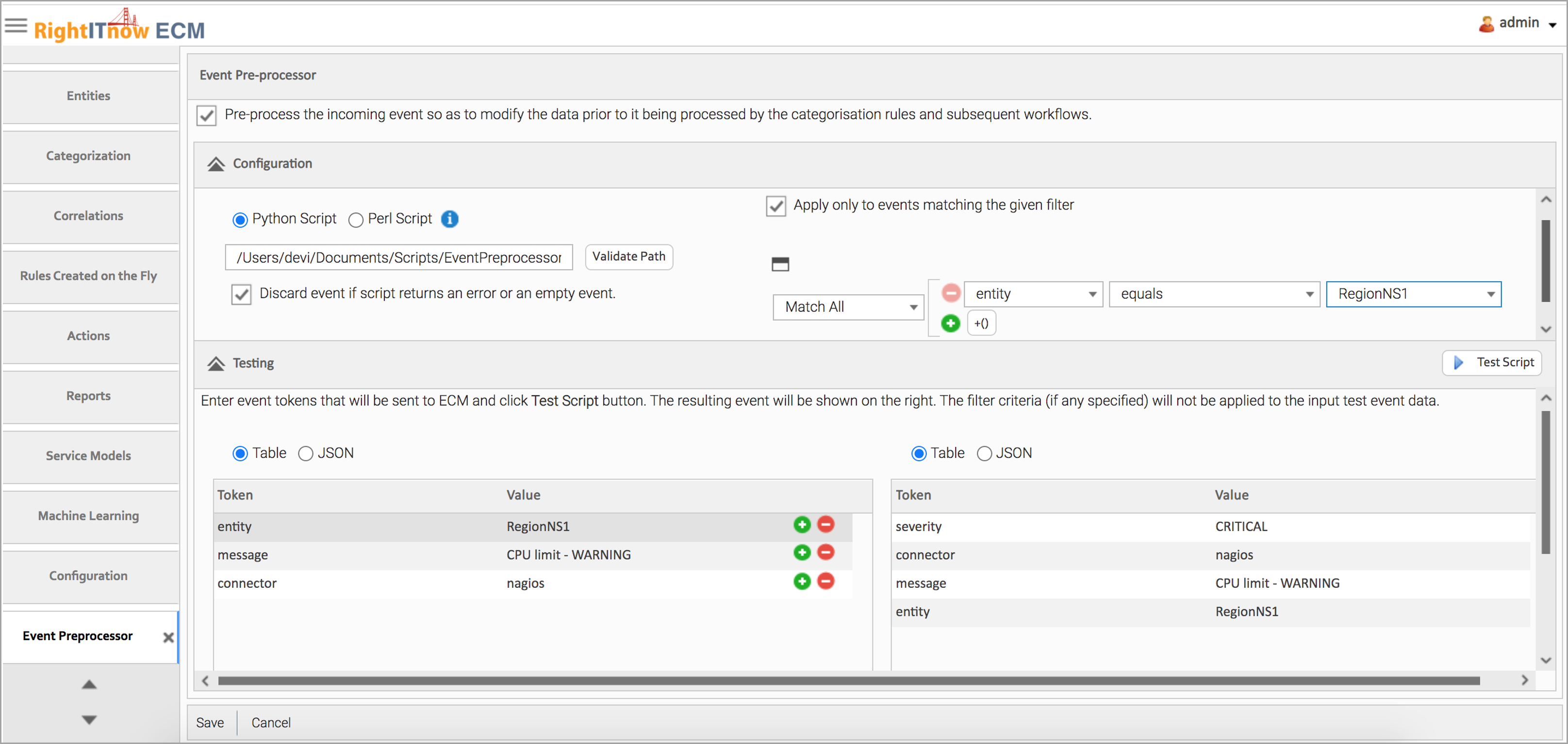
Use the Event Preprocessor to customize events before the categorisation engine processes them.
To configure the Event Preprocessor:
Select the Event Preprocessor configuration settings by clicking the Configuration tab and then selecting Event Preprocessor from the External Systems settings, as shown here.
The Event
Preprocessor page appears.