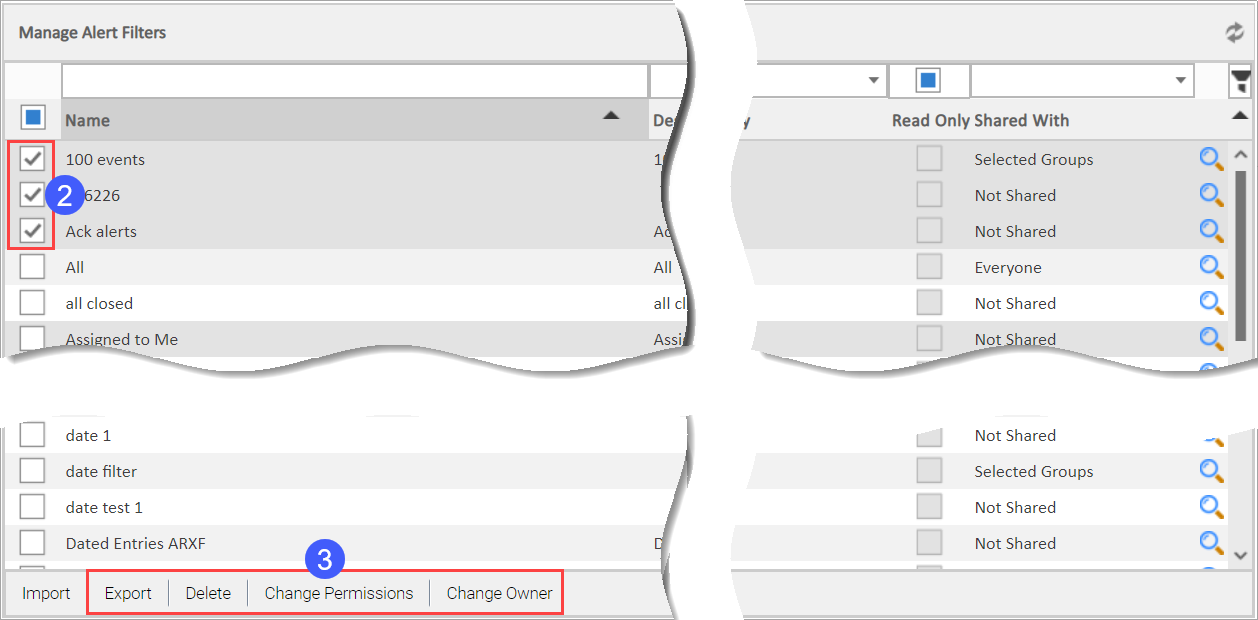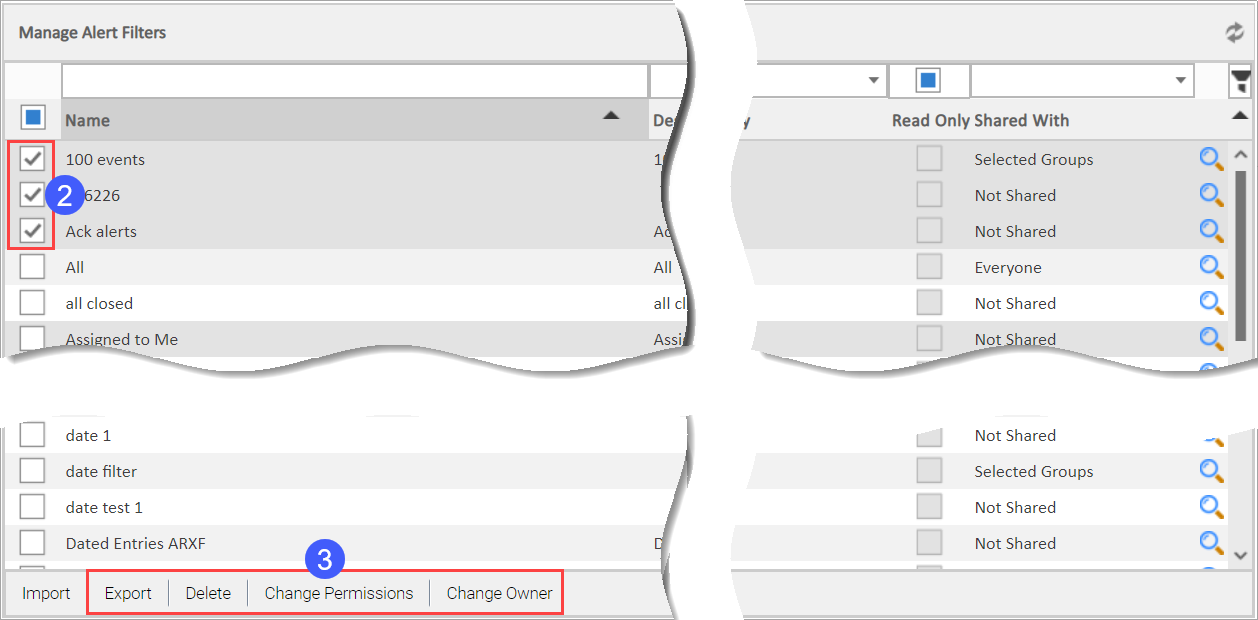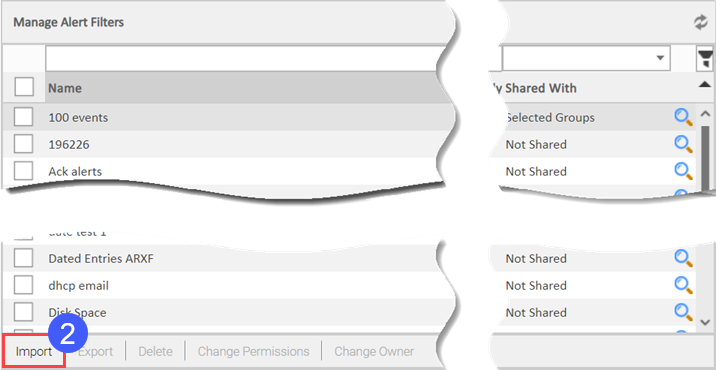Managing Alert Filters
You can perform the following tasks when managing alert filters:
- Import
- Export
- Delete
- Change Permissions
- Change owner
To manage alert filters, access
the Manage Alerts utility by clicking the Configuration
tab and then selecting
Manage Alert
Filters from the
Utilities area,
as shown here.
The Manage Alert Filters
tab appears.
Acting
on Alert Filters
To export, export, delete, or
change permissions or owner of alert filters:
- Access the Manage Alerts
utility by clicking the Configuration
tab and then selecting
Manage
Alert Filters from
the Utilities area, as shown here.
The Manage Alert Filters
tab appears.
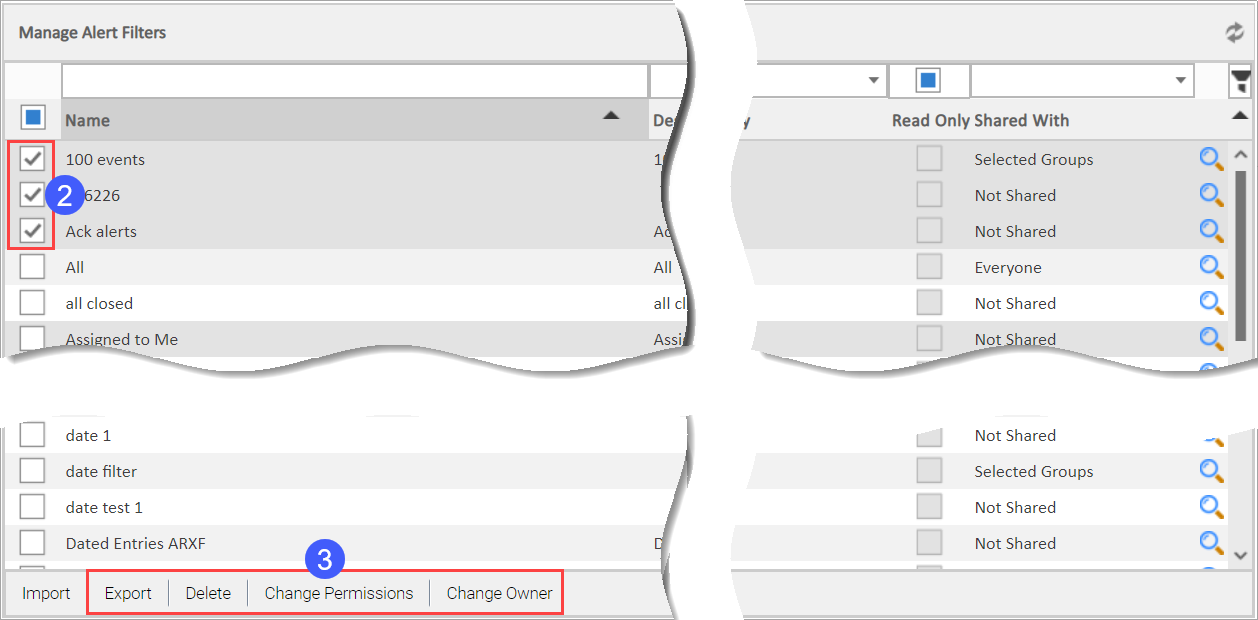
- Select the alerts on which
to act.
- Select the desired action from the bottom of the tab.
- Complete the action by following the instructions on the resultant
pop-up windows.
Importing Alert Filters
To import alert filters:
- Access the Manage Alerts
utility by clicking the Configuration
tab and then selecting
Manage
Alert Filters from
the Utilities area, as shown here.
The Manage Alert Filters
tab appears.
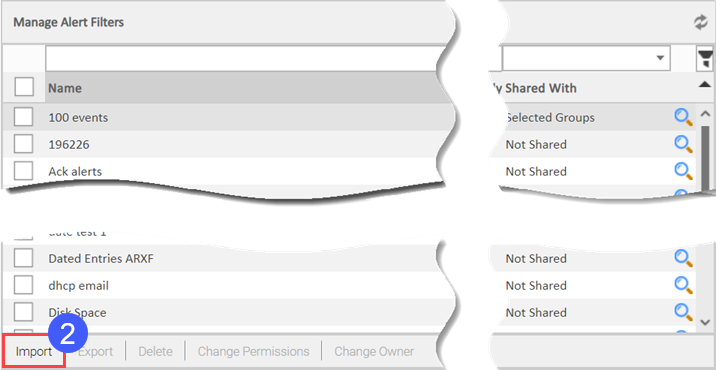
- Click Import.
- Select the file to import.